
This is a guest post by Sarah Arrow, and is part of her 30 Day Blogging Challenge.

If you’re going to grow your blog, and publish content that your audience will love on a regular basis then you’ll need an editorial calendar.
In this post I’m going to share with your three types of editorial calendars, and how to populate them so that they free up your time and work for you.
When planning future blog posts ask yourself these questions about reaching your audience:
- Where does your audience currently get their information?
- What sources are trusted and what sources are considered unreliable?
- What sources have the highest traffic flow for your demographic?
Editorial Calendar Planning – Things to take into consideration:
- Monthly conversation theme.
- Weekly conversation theme.
- Blog post title.
- Target audiences (primary, secondary & tertiary)
- Author (more than one person can contribute to your business blog)
- Editor – who’s going to oversee the content and chase the blog posts?
- Buyer?s cycle (awareness, consideration, preference, purchase, loyalty)
- Draft due date – Content has to go out in a timely fashion and when it’s relevant.
- Primary keywords?(5-10) for your blog posts and headlines
- Supporting image(s)
- Other supporting media (image, video, podcast)
- Embed in other resource kits or publications
- Syndication
- Possible whitepaper ?/ free report (repurpose)
- Client testimonial / graphics
At the end of this article, you’ll be able to download a free editorial calendar template to help you with your planning.
Your editorial calendar isn’t carved in stone, it can and should be adapted to your needs and your business. When doing your first editorial calendar it’s easy to get overwhelmed.
You don’t have to include everything listed above, at once. You can add in parts as you become more adept at planning your blog posts.
Let’s investigate the editorial calendar tools:
A day to a page diary.
There’s nothing that beats a good old-fashioned diary when it comes to creating your editorial calendar.
When you buy a diary it comes with all the important dates in it already. Christmas, Easter and all the religious holidays are marked. You then mark in all the dates that are important to your ideal readers.
If your ideal reader is based in the US and is a mom, you’ll know that the school holidays start in June and the kids go back to school in August.
If your ideal reader is a mum in the UK, then the school holidays start at the end of July, and the kids go back in September, unless its Scotland in which case the kids go back to school at the end of August.
The next step is to locate all of the conferences and national seminars your prospect is likely to attend and mark them in the diary.
Then add in the things that impact on your life including birthdays, anniversaries and important business dates. Remember to add in staff training days, staff birthdays and anything else you celebrate in your workplace.
Your diary is now about half full. But you’re not done yet. Go and get a copy of Blog Energizer.
This will give you all the crazy holidays out there like; national jam week, international?soccer day as well as things like international women’s day and black history month. In your diary copy over any of the events that your ideal reader will love.
Then check out the blogging prompts here and add them into your diary. If you add in one a week, you’ll find your editorial calendar is pretty full up with things surrounding your prospect, her interests and where she’ll be.
You now just have to add in the titles to your editorial calendar spreadsheet, and you’ve pretty much got all your content ideas planned out for a year in advance.
Not only that, you’ll have a good idea what your prospect wants to read, and when. Nothing beats the diary when it comes to planning :).
WordPress Editorial Calendar plugins.
The?Edit Flow??plugin shows in your WordPress dashboard areas and will help you manage communications between you and your contributors.
If you’ve got a business blog with regular members of your team contributing, the Edit Flow plugin will save you a lot of time and hassle. If it’s just you, and you’re writing your own business content then the Edit Flow Plugin isn’t as important.

Features of the Edit Flow calendar include:
- Calendar – A convenient month-by-month look at your content in your WordPress dashboard area.
- Custom Statuses – Define the key stages to your workflow.
- Editorial Comments – Threaded commenting in the admin for private discussion between writers and editors.
- Editorial Metadata – Keep track of the important details.
- Notifications – Receive timely updates on the content you’re following.
- Story Budget – View your upcoming content budget. Handy if you purchase content.
- User Groups – Keep your users organized by department or function.
The WordPress Editorial Calendar is a great tool for sites with just one main contributor, and you can use it with a contributors too, if you prefer. The best part about this plugin is that you can drag and drop your blog post titles all around your calendar.
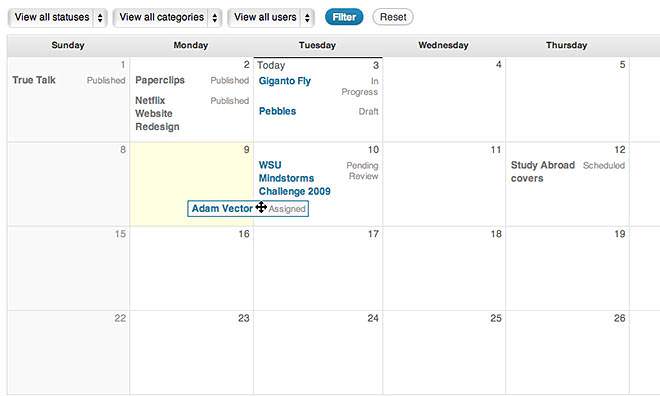
Writing about something and a disaster happens? Too sensitive to publish the post? Drag it three months into the future and write something else instead.
Features of the WordPress Editorial Plugin include:
- See all of your posts and when they’ll be posted.
- Drag and drop to change your post dates.
- Manage your drafts with our new drafts drawer.
- Quick edit post titles, contents, and times.
- Publish posts or manage drafts.
- Easily see the status of your posts.
- Manage posts from multiple authors.
Got an assistant? Give her your day to a page diary and ask her to add in all the dates as drafts on the corresponding date in the Editorial Calendar plugin. You then have a visual in your dashboard. You can then drag, drop, delete and publish accordingly.
The only downside is when you see you have 300 drafts in your calendar and not enough time to write up the content *sigh*.
Co-Schedule
Co-Schedule is the new kid on the block when it comes to editorial calendars, and it’s been getting rave reviews from bloggers everywhere.
Its biggest advantage over a diary and the Editorial Calendar plugin is the ability to automate posts to social media. This eliminates some of the time suck of promoting your content.
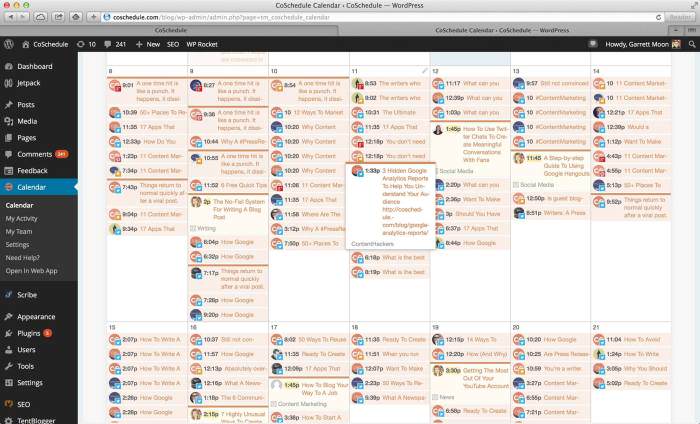
- Drag And Drop Editorial Calendar
- Lightweight WordPress Plugin
- Automated Social Publishing
- Simple Team Communication
- All-In-One Publishing Solution
- No More WordPress Hacking
- Small monthly fee
The third most common type of editorial calendar is an Excel Spreadsheet. It’s not exclusive to WordPress and many spreadsheets can be imported into Google Docs and shared with other people.
This means at any point people can access the calendar and see what they’re meant to be doing and when. This is also handy when you use a content management system other than WordPress for your blogging activity.
The spreadsheet isn’t limited to just content planning, it can also be expanded into who is promoting what and where. You can also keep track of your call to actions in the spread sheet and monitor what’s the most effective and why.
Like the WordPress plugins, you can add the diary to the spreadsheet to give you an overview of what’s going on in your prospect’s world.
Spreadsheets make it easier to present data in the form of charts, and make it easy for you to see in a single glance what’s working and what’s not. The only downside to a spreadsheet editorial calendar is that it takes over your life and you start to think in cells and merges.
Here’s a copy of one of my spreadsheets.
It’s empty, you’ll have to add in your own content. Right click and save as to your desktop.
An editorial calendar in whichever format you choose is a powerful tool, and will enable you to blog consistently for any amount of time.
 About the author: Sarah Arrow is one of the UK’s leading bloggers. She loves all things blog. You can find her on her own blog at sarkemedia.com or organising blogging challenges (of which this post is a part of). Her first one was back in 2007, and she instantly loved how her writing muscle developed when she worked it hard.
About the author: Sarah Arrow is one of the UK’s leading bloggers. She loves all things blog. You can find her on her own blog at sarkemedia.com or organising blogging challenges (of which this post is a part of). Her first one was back in 2007, and she instantly loved how her writing muscle developed when she worked it hard.
If you’ve already subscribed to Sarah’s 30 day business blogging challenge then you’ll have an editorial planning checklist attached to your email.?Not subscribed? Join?here.
image: Cindy Gedenspire
